5 Questions To Ask When Evaluating A Design Roadmap Tool
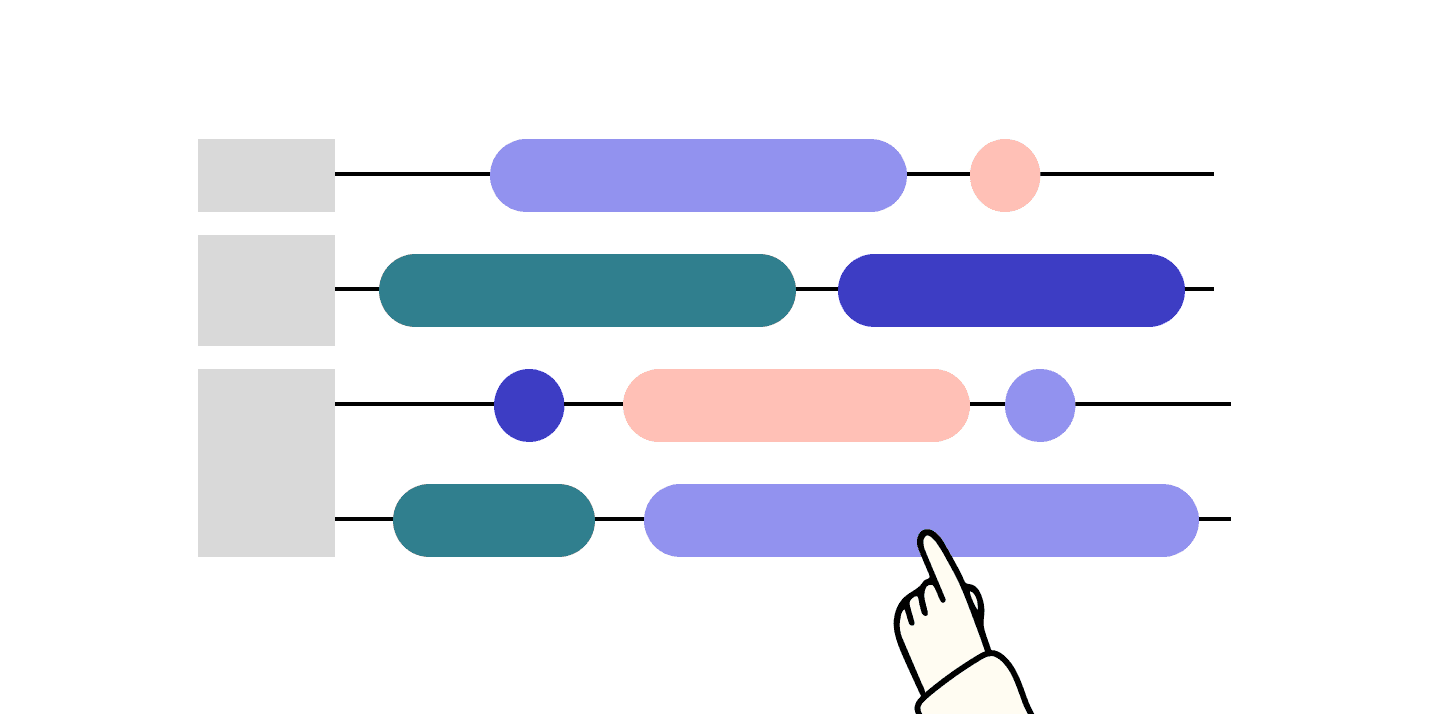
When trying to deliver an awesome user experience, there are two questions you want to try and answer.
When creating a strategic plan, how do you define the problems you need to solve? What are the steps you need to take to achieve these outcomes?
This is where design roadmaps come in, and this article will aim to answer why you need to use a design roadmap tool and how you can evaluate the best tool for your goals and outcomes.
So let’s get started!
What is a design roadmap?
A UI/UX design roadmap is a strategic decision plan that visualizes and outlines a design team’s creative process, aiming to answer the “why” behind your desired goals and outcomes.
They outline important phases of your design plan, right from research to your creative approach to delivery and implementation, along with a corresponding timeframe within which you want to complete the project.
A roadmap enables each designer on a design team to understand their responsibilities throughout the entire process when beginning a new creative project. Marking your milestones is especially useful for important deadlines like client presentations and design submission dates.
Why do you need to use a design roadmap tool for your project?
As a design manager, you’re going to use a design roadmap to align your team around a set of priorities that aim to achieve a shared vision.
Roadmaps make it easier for you to communicate with all your cross-functional teams regarding your design plans for a product.
Now, roadmaps aren’t meant to get into the details of the design process. Instead, you use them to communicate the vision and, ideally, set a common direction for everyone in your design team.
Depending on the nature of the project, there are several goals that a design roadmap can help accomplish.
- It provides a guide for executing the strategy
- It communicates your vision
- It prioritizes the most valuable deliverables
- It aligns team members and stakeholders with the project
- It facilitates discussions of all possible options and scenarios
- It tracks your process against your end goal
When done improperly, design roadmaps can result in the loss of customers, a slow sales cycle, possible external breaches of sensitive information, and, in turn, an increased workload for everyone on your team.
To avoid this, you use a design road mapping tool or solution that fits perfectly with your team’s design strategic plan.
However, not every tool is for you, and therein comes the task of evaluating the right road mapping that works for your plans and objectives.
How to evaluate a Design System Roadmap tool
The road mapping tools that you choose to use for your business are entirely use-specific to your goals and objectives.
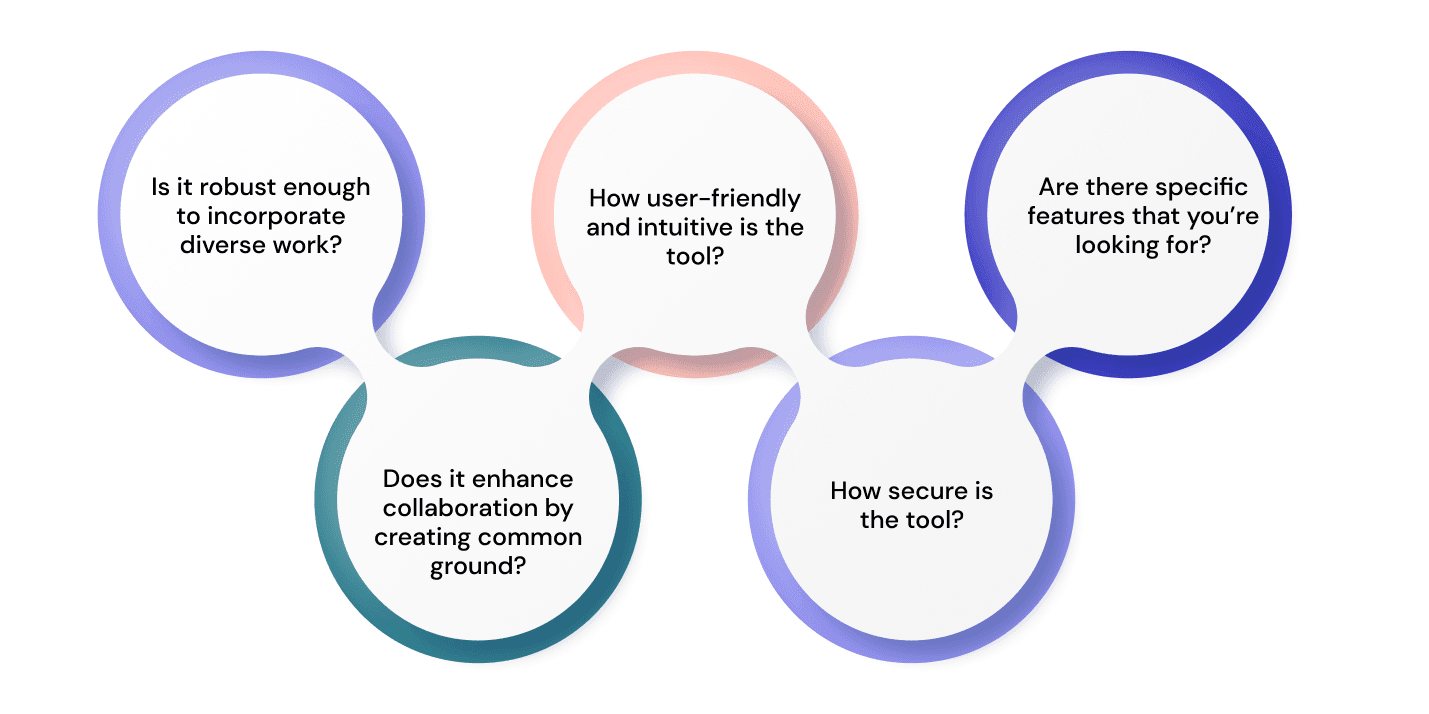
With that said, here are a few questions you can ask yourself when deciding which road mapping tools work best for you.
Is it robust enough to incorporate diverse work?
UX designers don’t always have a single task. They usually get a range of requests from various members – “do so and so research”, “add this feature now”, etc. – and this can get difficult to document.
Roadmaps should be able to identify problems to solve across every request, revealing themes and patterns from a wide variety of potential workflows.
- Can it handle documenting a large array of activities and tasks without entangling the information that may confuse the user?
- How robust and flexible is the tool’s documentation process of every task within every workflow that is thrown at the designers?
- Is the user interface clean and easy to navigate, no matter how many changes are made?
Does it enhance collaboration by creating common ground?
In any design scenario, it isn’t just the design team that is involved. A design process encompasses every stakeholder that is part of the project – CEOs, CFOs, Research teams, Design teams, etc.
They all need to be kept in the loop at all times to avoid confusion or unwanted feedback.
Internal and external stakeholders, design and non-design related stakeholders – every one of them.
Immediately, the query that comes to mind is communication between all stakeholders and communication between the design teams.
- A roadmap is supposed to be a single point of reference and truth, enabling general, overall awareness. Can the road-mapping tool enable that?
- Does the road-mapping tool bridge UX disciplines and teams? Can each UX area/team see what the other areas/teams are working on?
- Can the tool provide a communication flow that educates non-design stakeholders or those with a low UX maturity successfully?
- Are you able to effectively keep your design team informed and in the loop of what’s happening across the board?
How user-friendly and intuitive is the tool?
There are two scenarios to take into account here. The first one is initial implementation.
- For a first-time user, how long does it take to understand, learn and master the tool?
- How quickly can your design team pick up the tool and get running?
- How easily can you import your existing roadmap, if any, into the new tool?
The second is updates and revisits. Realistically, you will revisit the roadmap multiple times through the design journey.
Given the inevitability of it, you need to easily understand a road-mapping tool’s ease of use and functionality before you commit to it.
- How frequently will you have updated information? And if so, how much time do you want to spend updating the roadmap?
- How smooth and seamless is it to navigate the tool when you revisit multiple iterations of the roadmap?
How secure is the tool?
Roadmaps contain sensitive and important business information that you do NOT want in the wrong hands.
- How seriously does the tool take data security? Do you have full control when you share your roadmap?
- Does the tool require a secure login procedure that ensures safe information sharing?
Are there specific features that you’re looking for?
Again, when evaluating a road mapping tool, it should reflect your unique needs, and what exactly you want out of this.
Here are a few scenarios to show you what we mean.
- Does a road mapping tool have the ability to limit permissions since not everyone on the team needs to edit it?
- Will you need a way to organize customer feedback and requests within your tool?
- Would it be helpful if you can prioritize potential design features, before implementing them, within the tool itself?
How Cubyts can help
Finding the perfect road-mapping tool for your company can take time, given the amount of research that goes into it.
Fortunately, you don’t have to look high and low. Cubyts is a design roadmap tool that allows you to seamlessly document every aspect of your design journey, enhancing your cross-functional communication and collaboration practices, and building a healthy and efficient design team in the process.
In short, Cubyts is everything you’re looking for in a roadmap tool, all in one place. Sign up and start using our state-of-the-art platform to catch a glimpse of what Cubyts platform can do for your business.
Contact us to find out more.
